To create a new theme, you basically need to create graphics and images. A theme is composed of :
- A background
- 2 Slimes
- A ball
- An arrow
- A configuration file
These elements must be in a folder, all at the same level, and then the folder must be packed into an archive file (e.g. zip or tar.gz, or whatever...).
Don't forget to archive the folder with the path included ("Add directory info" option).
Then you can send us the file and we'll try to add it to the gallery as soon as possible.
Let's detail each step of the creation :
1. Creating the background
Filename : background.jpg
Format : JPEG
The image itself must have the exact dimensions as specified in the following example :
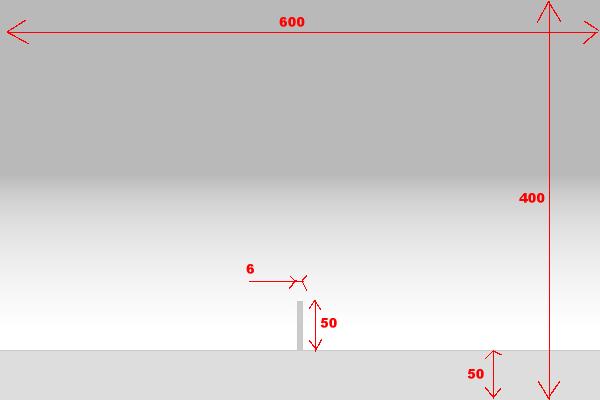
The two main elements are the ground, and the net.
2. Creating the Slimes
Filename : slime1.png slime2.png (or slime1.gif slime2.gif)
Formats : PNG or GIF
The image itself must have the exact dimensions as specified in the following example :
The part around the Slime must be transparent (alpha channel required).

It is best to have a different image for each Slime (1 and 2), but it's more a matter of style.
3. Creating the ball
Filename : ball.png (or ball.gif)
Format : PNG or GIF
The image must be a circle, with transparency around, and the dimensions must be 20 pixels X 20 pixels.
4. Creating the arrow
Filename : arrow.png (or arrow.gif)
Format : PNG or GIF
The arrow is the little mark that shows which player you are... The image must be 16 pixels wide, but the height can vary from 1 to about 40 pixels.
5. Creating the configuration file
Filename : settings.dat
Format : text
The configuration file is useful for customizing some graphic elements : for example color of the font, color of the points in the score etc. Each theme has its own configuration file aside the images. Elements are optional so if you don't need any, just don't put it in the file. Here's a template, with meaning between parenthesis :
[COLORS]
TEXTFG= (primary foreground color of text)
TEXTFG2= (secondary foreground color of text)
TEXTBG= (background color of text)
SLIMNBFG= (foreground color of number over Slimes)
SLIMNBBG= (background color of number over Slimes)
SCORECIRCLE= (color of the circles for the score)
SCORING= (color of the set's score)
1PT= (fill color of the circles for the point 1)
2PT= (fill color of the circles for the point 2)
3PT= (fill color of the circles for the point 3)
4PT= (fill color of the circles for the point 4)
5PT= (fill color of the circles for the point 5)
6PT= (fill color of the circles for the point 6)
EYEBK= (background color of the eyes of the Slimes)
EYEFG= (foreground color of the eyes of the Slimes)
[FONTS]
TITLES= Century Gothic
[OTHER]
EYEDRAW= (true or false to set if the eyes are drawn overs the Slimes)
EYEPOSXY= (position in pixel of the eye over a Slime : 0 0 is top-left, 70 35 is bottom right, etc.).
First section is about colors : every color can be described as a Red Green Blue (RGB) triplet. Values are decimal and go from 0 (no color) to 255 (max intensity). For example : 255 0 0 is pure bright red, 0 255 0 is pure bright green, and 160 160 160 is light grey. You probably already know about that, anyway.
Second section is about fonts : you can define which font will be used for titles. Be careful not to use too many specific fonts so that your theme can be displayed correctly on most platforms. Fonts default to Arial (which is widely supported).
The third section is made of various settings. You can choose for example to display or not the eyes of the slimes. You can also specify the location of the eye within the bounds of a slime.
Conception: Flo 2003,